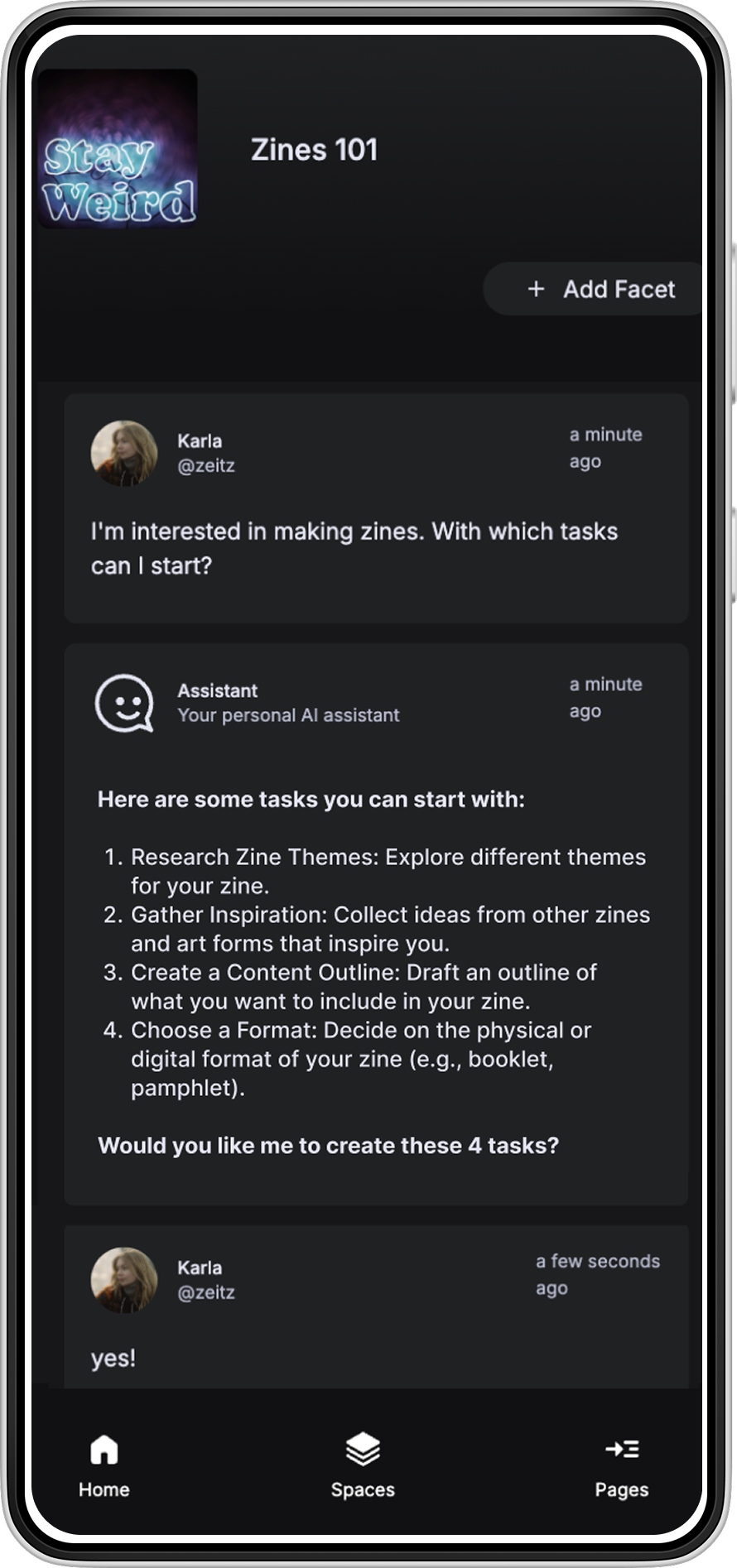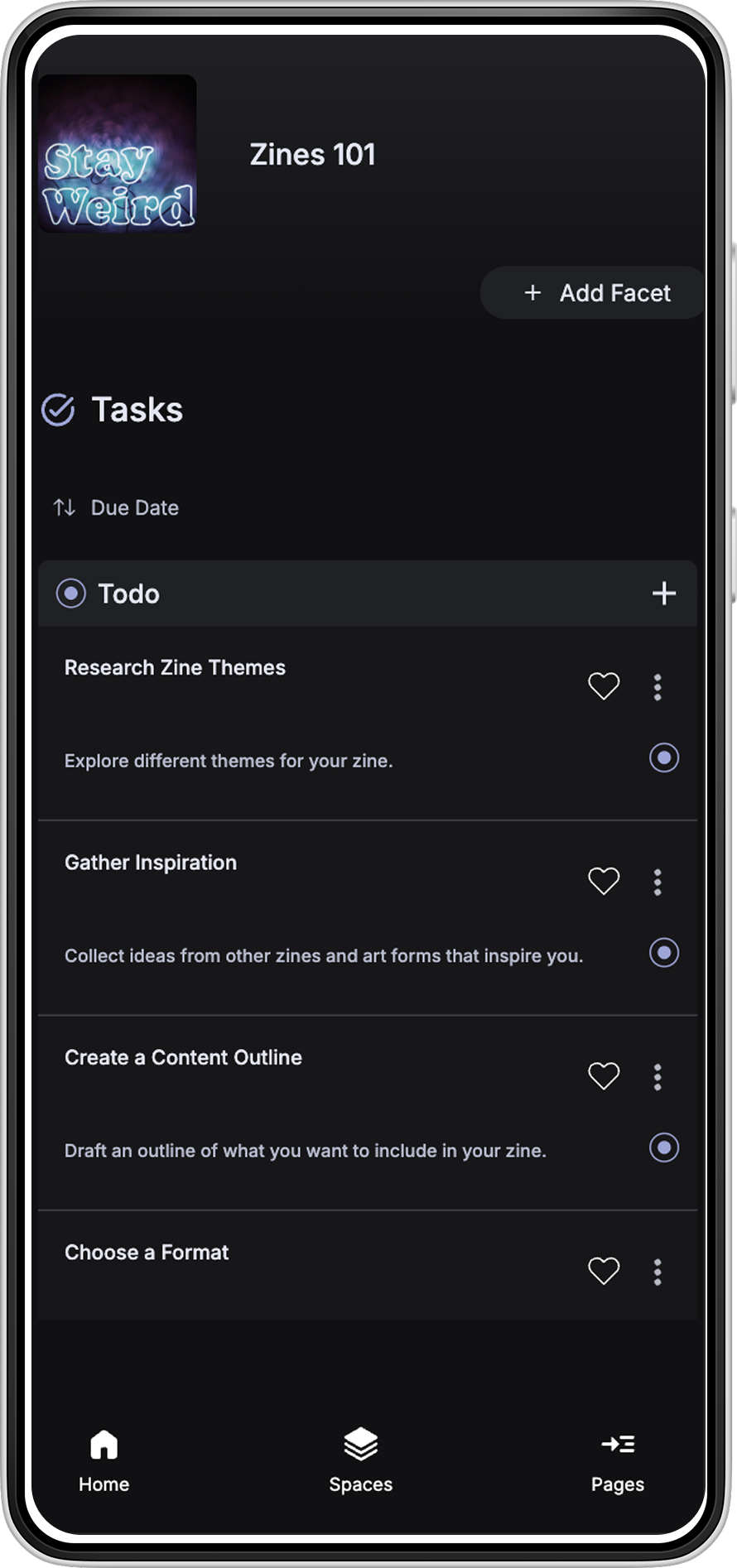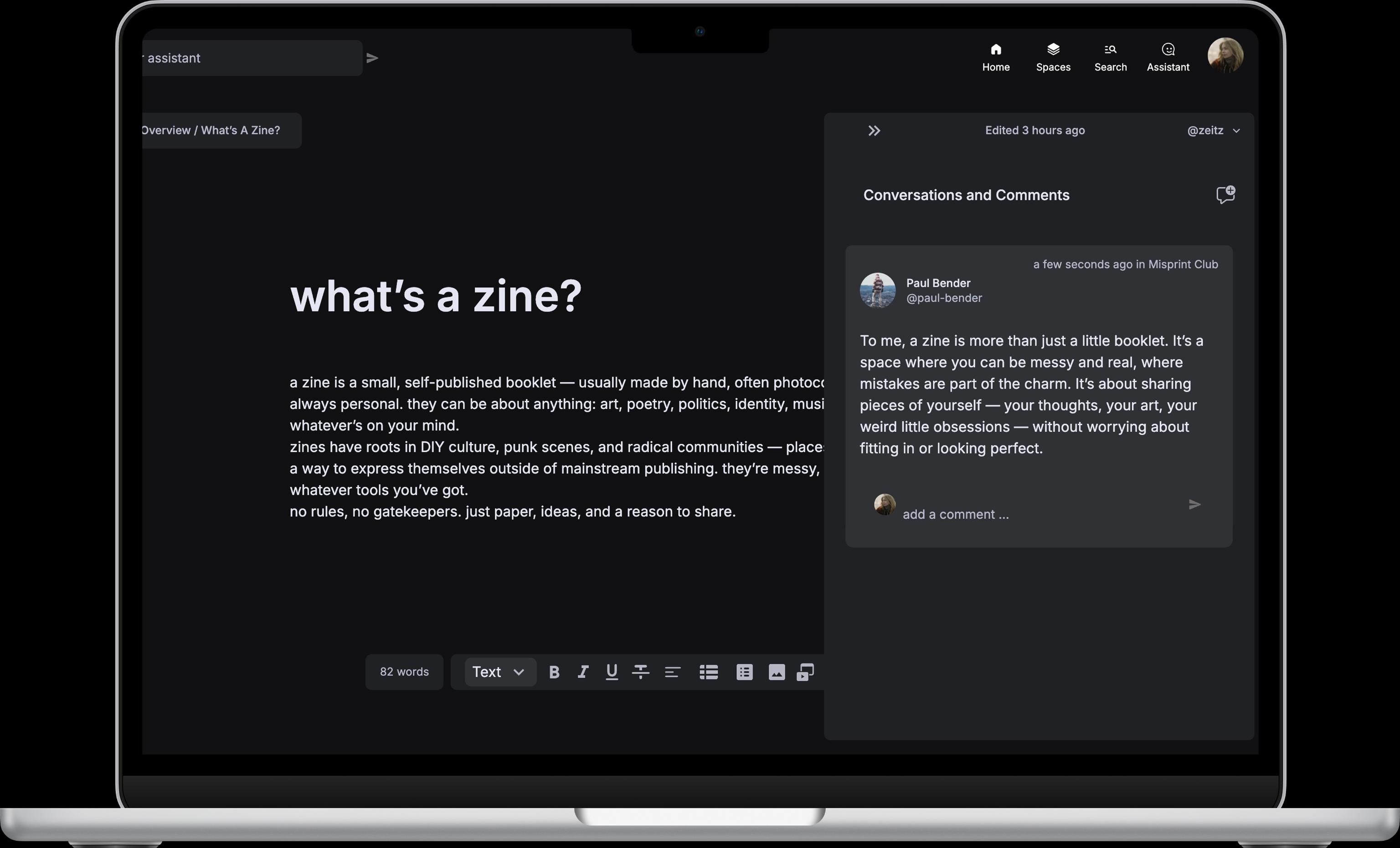
A KNOWLEDGE NETWORK
SHAPED BY YOU, SHARED
WITH PURPOSE
KUWII helps you organize and interact with your personal knowledge. It uses an agentic AI framework that's easy to start with. As a knowledge network, KUWII let's you contribute and share on your own terms.
Get startedAn idea in context
is an idea you can
share.
A SUSTAINABLE SYSTEM
KUWII offers a diverse set of features, like creating notes and tasks or interlinking own and other's content. These features form a sustainable knowledge system that mirrors our way of thinking without limiting unique workflows.
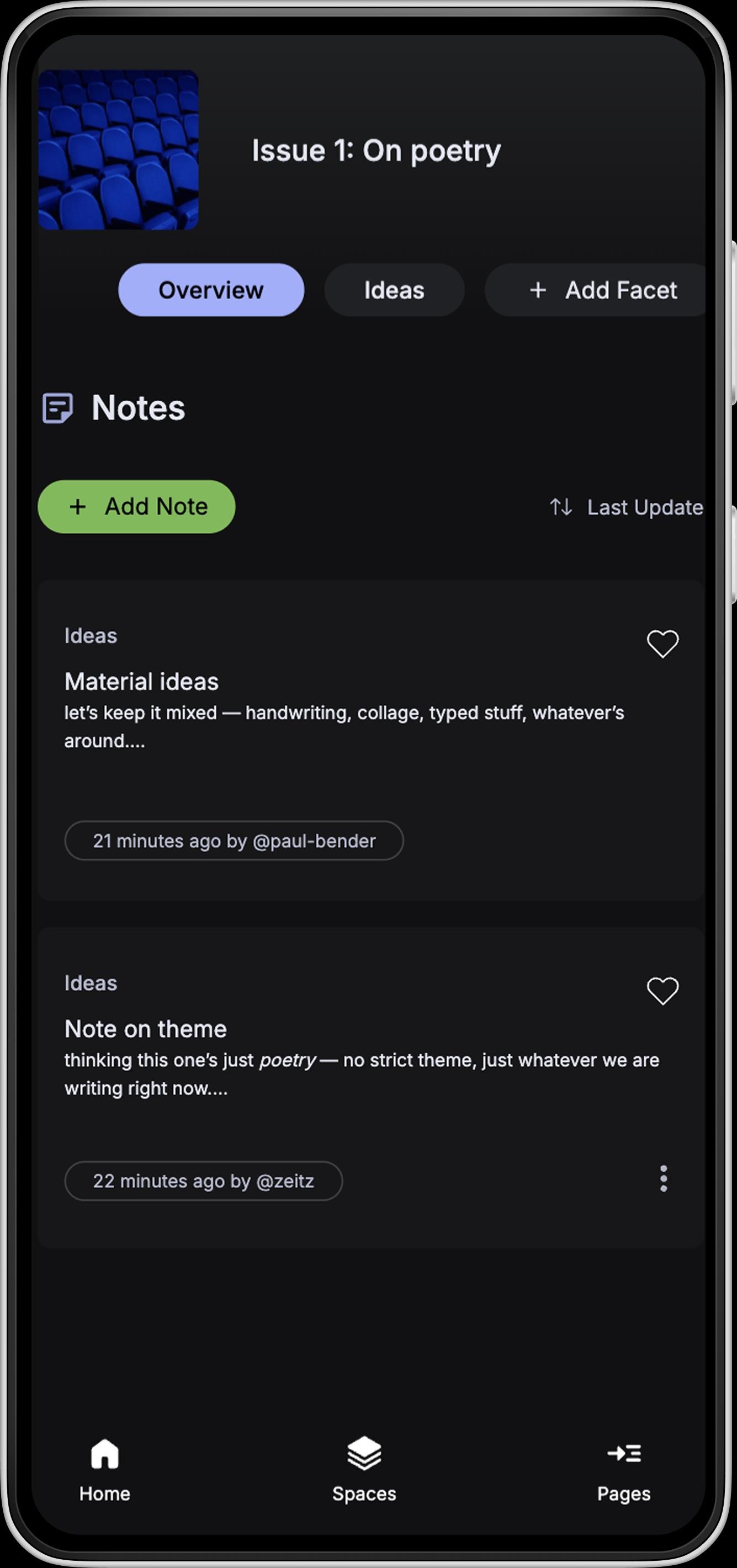
Turn insight into action with tools that fit how you learn— and help you build a system for growth.
Make it
truly yours
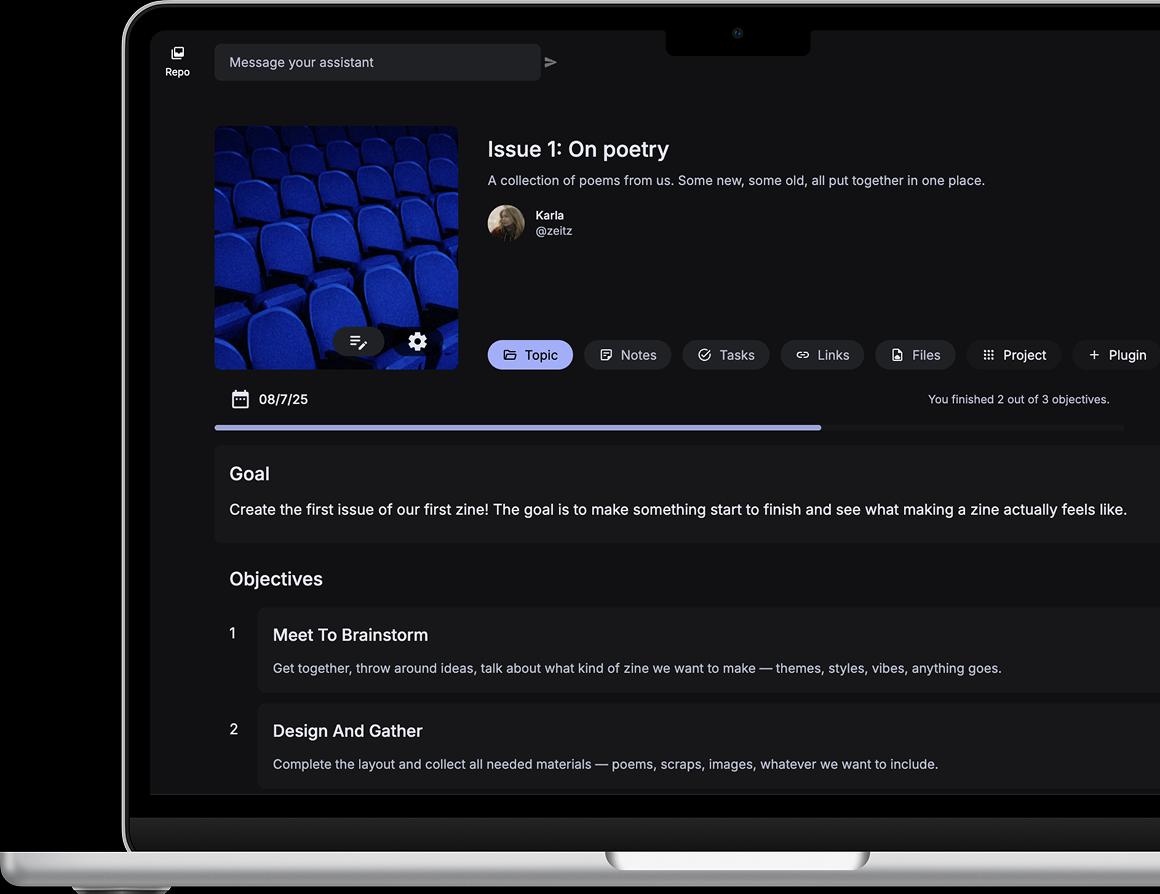
TOOLS FOR GROWTH
Customize the base system by adding modules tailored to your workflows, interests, and goals. Whether creating personalized learning roadmaps or organizing contacts for a personal project, these tools fit your needs based on the topics you want to explore or new projects you take on.
Create better,
together.

GROW THROUGH
CONNECTION
In dedicated spaces, you can share your work and invite others to collaborate. The unified system lets users interweave their databases and enables the exploration of shared content and the contributions to projects.
COMMUNICATION
BUILDS COMMUNITY
Whether you're co-creating content or exploring new ideas together, collaboration needs conversation. Here you can share updates, spark new ideas, and stay in sync with what others are working on.
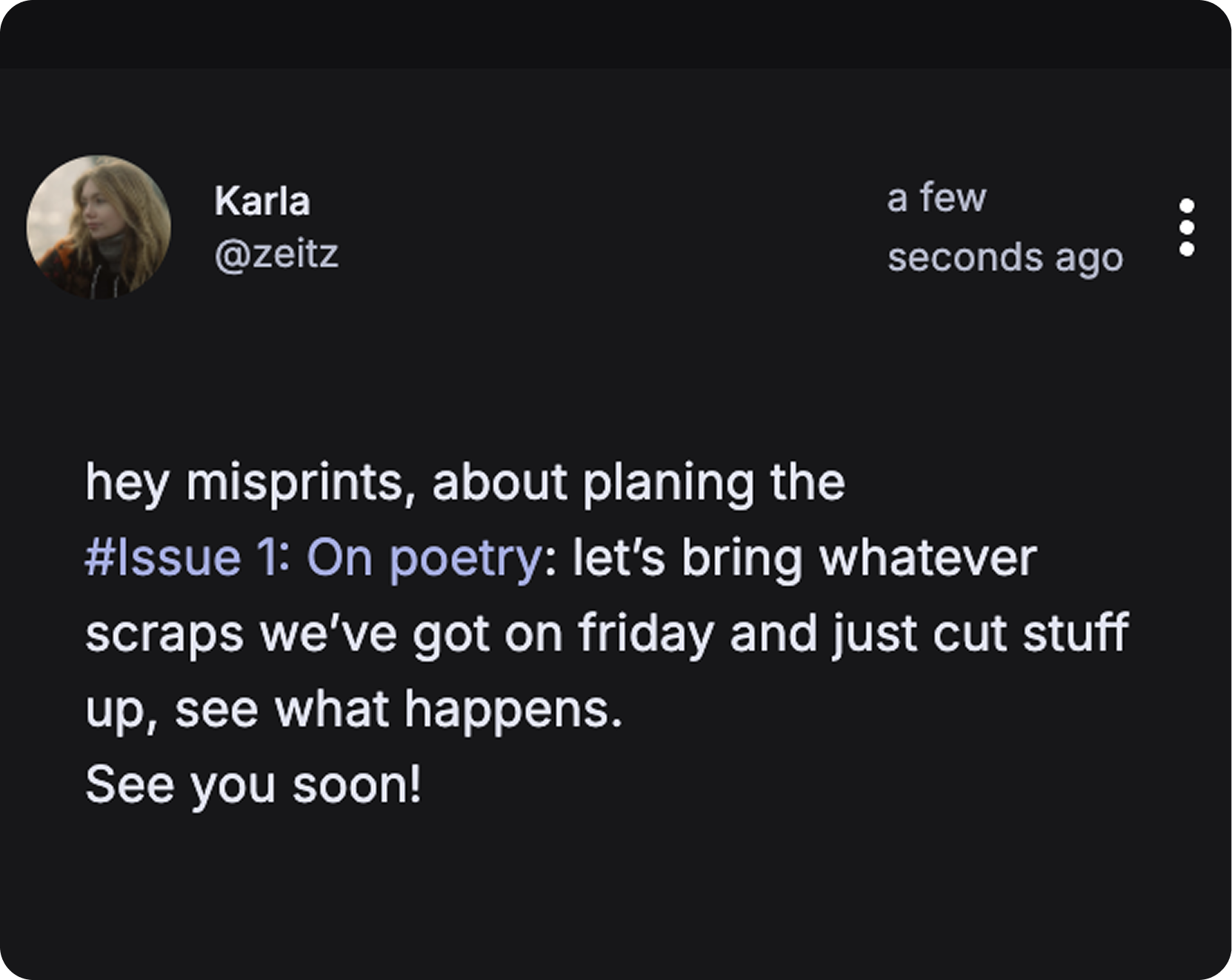
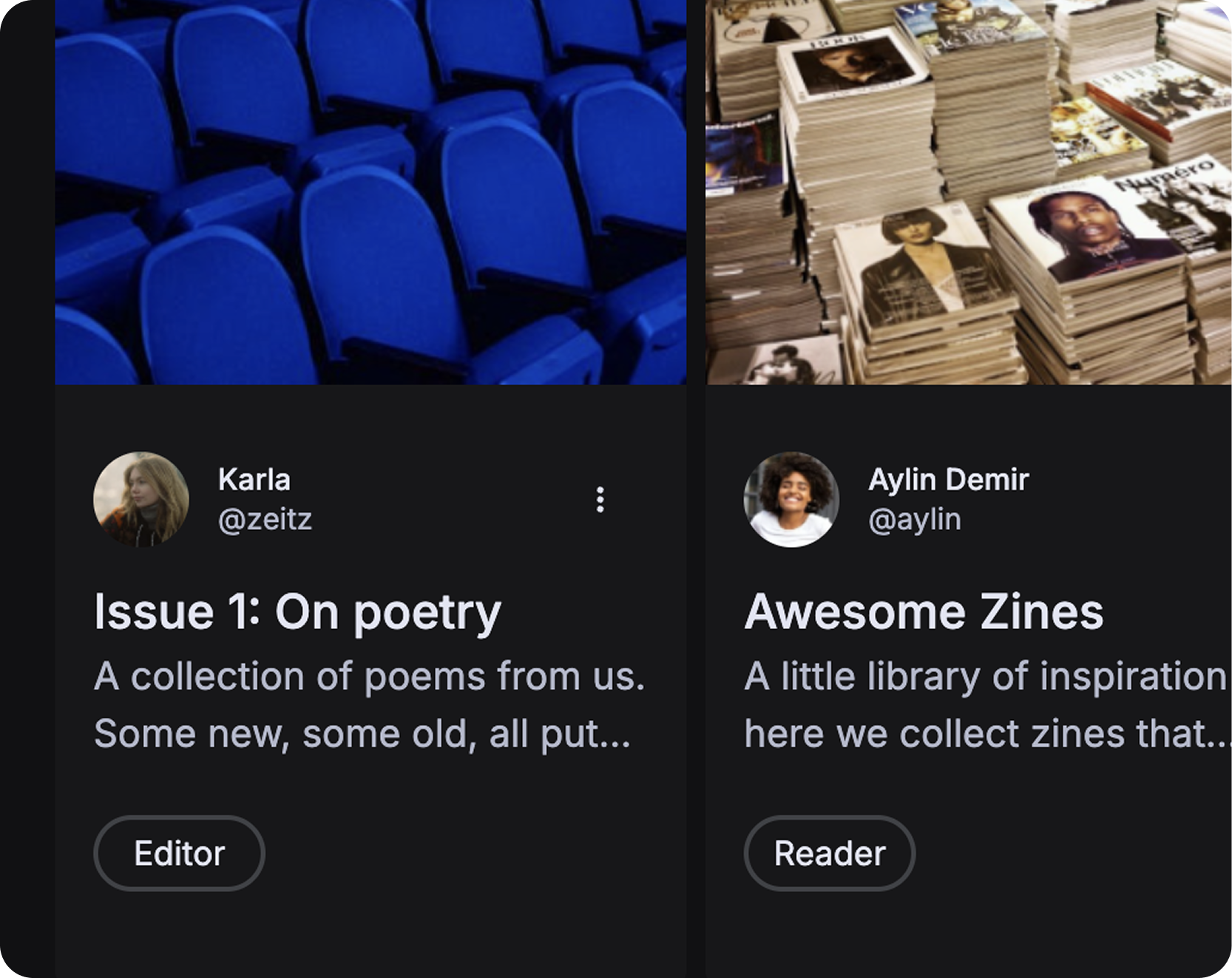
SHARE MEANINGFUL
KNOWLEDGE UNITS
Your personal knowledge is organized by topics which form meaningful units that can be individually shared or collaborated on. You can give permissions to read or change content to as many communities as you like.
AI That Moves at
Your Pace
HUMAN INTUITION,
AI SUPPORT
The assistant is your companion on the journey of learning and growth. Together, you shape your personal, evolving knowledge system. Through natural conversations and task-based prompting, you and the assistant work hand in hand—no technical skills needed, even for complex AI workflows.